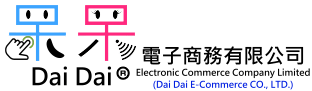| E50 | Printer | There has been a malfunction of the fuser unit and the temperature, in particular. Switch the machine off for 5 minutes then on again. If the problem persists, contact the manufacturer. |
| E51 | Printer | There has been a malfunction of the laser unit and the laser beam is not being detected. Try switching the printer off and on again. |
| E52 | Printer | There has been a malfunction of the laser motor with the spinning mirror and motor itself developing a fault. Turning the print off and on should resolve this. |
| E54 | Printer | There has been a malfunction of the main motor which drives all of the printing functions. In this instance, switch the printer off and then on again. |
| E60 | Printer | There has been a malfunction of the fan. Try switching the printer off and on or seek a replacement fan if the problem persists. |
| Replace PF Kit | Printer | The paper pick-up rollers and separation pads have reached their life cycle end and need to be replaced to avoid paper jams. |
| Replace Fuser Unit | Printer | The fuser unit needs to be replaced as it’s reached its life cycle end. An engineer will be able to assist you with this. |
| Replace Laser Unit | Printer | The laser unit needs to be replaced as it’s reached its life cycle end. To avoid deterioration of print quality, seek assistance from an engineer. |
| Clean Drum Unit | Printer | Dust or loose toner has been detected around the drum unit. Remove the unit and clean off any residue. |
| 20 | Printer | Used to write the information to be printed onto the drum surfaces, there has been a laser diode failure. Attempt switching the machine off and on to resolve the issue. |
| 21 | Printer | Used to write the information to be printed onto the drum surfaces, there has been a laser diode failure. Attempt switching the machine off and on to resolve the issue. |
| 22 | Printer | Used to write the information to be printed onto the drum surfaces, there has been a laser diode failure. Attempt switching the machine off and on to resolve the issue. |
| 23 | Printer | Used to write the information to be printed onto the drum surfaces, there has been a laser diode failure. Attempt switching the machine off and on to resolve the issue. |
| 31 | Printer | Used to check the print density, the density sensor has developed a fault and can be resolved by switching the machine off and on. |
| 32 | Printer | An issue has arisen with the density sensor shutter. This can become defective and will need to be replaced by an engineer if this is the case. |
| 50 | Printer | The drum unit needs to be replaced as it’s reach the end of it’s life cycle. Replacing the drum unit and resetting the drum life counter sill see this error code removed. |
| 51 | Printer | The feed roller and separation pad for the manual feed tray may need to be replaced. |
| 52 | Printer | The feed roller and separation pad for the main feed tray may need to be replaced. |
| 54 | Printer | The fuser unit needs to be replaced as it’s reached its life cycle end. An engineer will be able to assist you with this. |
| 55 | Printer | The laser unit needs to be replaced as it’s reached it’s life cycle end. To avoid deterioration of print quality, seek assistance from an engineer. |
| 57 | Printer | A paper jam has occurred in the duplex unit meaning the paper has jammed during double-sided printing. Check the paper in the unit and remove. |
| 5E | Printer | The transfer belt is in need of replacement having reached the end of it’s life cycle. Once the belt has been replaced you should also reset the counter. |
| 68 | Printer | Whether the fuser unit is too hot or not hot enough, a fuser unit failure has occurred. Switch the printer off and on before attempting to print again. |
| 69 | Printer | Whether the fuser unit is too hot or not hot enough, a fuser unit failure has occurred. Switch the printer off and on before attempting to print again. |
| 6A | Printer | Whether the fuser unit is too hot or not hot enough, a fuser unit failure has occurred. Switch the printer off and on before attempting to print again. |
| 6B | Printer | Whether the fuser unit is too hot or not hot enough, a fuser unit failure has occurred. Switch the printer off and on before attempting to print again. |
| 6C | Printer | Whether the fuser unit is too hot or not hot enough, a fuser unit failure has occurred. Switch the printer off and on before attempting to print again. |
| 6D | Printer | Whether the fuser unit is too hot or not hot enough, a fuser unit failure has occurred. Switch the printer off and on before attempting to print again. |
| 6E | Printer | Whether the fuser unit is too hot or not hot enough, a fuser unit failure has occurred. Switch the printer off and on before attempting to print again. |
| 6F | Printer | Whether the fuser unit is too hot or not hot enough, a fuser unit failure has occurred. Switch the printer off and on before attempting to print again. |
| 7D | Printer | According to your printer, there is dirt on the drum unit and you should follow the drum cleaning steps included in your printer guide. |
| CF | Printer | During the printing process, waste toner is produced. This error code indicates the waste toner box is full and needs to be replaced. |
| 71 | Printer | There is a problem with the laser unit in relation to the scanner motor. Switch the machine off and on or contact the manufacturer should you need further assistance. |
| 72 | Printer | There is a problem with the laser unit in relation to being able to detect the Beam Detect signal. Switch the machine off and on or contact the manufacturer should you need further assistance. |
| 74 | Printer | The printer is informing you that you are out of toner. |
| 76 | Printer | There is an issue with the fuser unit in that there is a temperature issue affecting the performance of the machine. Switch the machine off and on or contact the manufacturer should you need further assistance. |
| 78 | Printer | There is an issue with the fuser unit in that there is a temperature issue affecting the performance of the machine. Switch the machine off and on or contact the manufacturer should you need further assistance. |
| 83 | Printer | A paper jam has been detected by the paper sensors inside the machine. Remove any paper from the paper path. |
| 84 | Printer | Within the body of the machine, a paper jam has been detected. Remove any obstructing paper. |
| 88 | Printer | A paper jam has been detected in the recording paper path. Check the paper path and remove any excess paper. |
| A2 | Printer | This error code relates to a paper jam when using an automatic document feeder. Make sure the feeder is correctly set and remove any obstructions from the paper path. |
| A3 | Printer | This error code relates to a paper jam when using an automatic document feeder. Make sure the feeder is correctly set and remove any obstructions from the paper path. |
| A5 | Printer | There is an issue where the scanner is unable to read the outgoing document(s). Switch the machine off and on or contact the manufacturer should you need further assistance. |
| B9 | Printer | This relates to an error with the scanning unit light. If the scan light doesn’t illuminate after switching the printer off and on, it may need to be replaced. |
| 30 | Printer | A fault involving the movement of the print head has been detected. Remove any obstructions from the print head. |
| 33 | Printer | A fault involving the movement of the print head has been detected. Remove any obstructions from the print head. |
| 34 | Printer | A fault involving the movement of the print head has been detected. Remove any obstructions from the print head. |
| 35 | Printer | A fault involving the movement of the print head has been detected. Remove any obstructions from the print head. |
| 36 | Printer | A fault involving the movement of the print head has been detected. Remove any obstructions from the print head. |
| 37 | Printer | A fault involving the movement of the print head has been detected. Remove any obstructions from the print head. |
| 38 | Printer | A fault involving the movement of the print head has been detected. Remove any obstructions from the print head. |
| 41 | Printer | A fault has developed regarding the functionality of the print head. In this instance, you may need the help of an engineer. |
| 46 | Printer | During the printing process, waste toner is produced. This error code indicates the waste toner box is full and needs to be replaced. |
| 82 | Printer | A fault has occurred when trying to feed the recording paper. To resolve this, remove the paper tray and reseat the paper. |
| DF | Printer | An error has occurred with the modem when trying to communicate with other fax machines. Switch the machine off and on or contact the manufacturer should you need further assistance. |
| 26 | Printer | The printer is unable to detect one of the ink cartridges. |
| 27 | Printer | The printer is unable to detect one of the ink cartridges. |
| 28 | Printer | The printer is unable to detect one of the ink cartridges. |
| 29 | Printer | The printer is unable to detect one of the ink cartridges. |
| 7A | Fax | There has been a malfunction of the main motor which drives all of the printing functions. In this instance, switch the printer off and then on again. |
| 7D | Fax | A leakage has been detected in the drum unit which is affecting the performance of the machine. |
| 82 | Fax | Within the body of the machine, a paper jam has been detected. Remove any obstructing paper. |
| A2 | Fax | The fax machine is unable to send your document due to an error. This may be due to the document being too long to be scanned. |
| A3 | Fax | Having placed a document on the fax machine ready to send, the machine has failed to recognise it is there. Simply reseat the paper to resolve this issue. |
| A9 | Fax | The unit that reads the outgoing information has incurred a problem. Switch the machine off and on or contact the manufacturer should you need further assistance. |
| D5 | Fax | In trying to send the document, the fax machine has detected a communication error. Check the telephone line is live and connected correctly. |
| 85 | Fax | An ink ribbon is used in the sending of faxes. This error code relates to a problem with the ink ribbon and it will need to be reseated to resolve the problem. |
| 8A | Fax | A problem with the print head has been detected. Make sure there is no debris stuck to the print head. Switch the machine off and on or contact the manufacturer should you need further assistance. |
| 8B | Fax | A problem with the print head has been detected. Make sure there is no debris stuck to the print head. Switch the machine off and on or contact the manufacturer should you need further assistance. |
| A2 | Fax | During the transmission of a document, a fault has been detected in that the document is too long to be scanned. |
| A7 | Fax | The machine has indicated that the document is taking too long to be scanned. |
| B9 | Fax | A problem has arisen with the scanner unit and its light intensity. Switch the machine off and on or contact the manufacturer should you need further assistance. |
| 8203 | Fax | Within the body of the machine, a paper jam has been detected. Remove any obstructing paper. |
| 8303 | Fax | Within the body of the machine, a paper jam has been detected. Remove any obstructing paper. |
| 8809 | Fax | Within the body of the machine, a paper jam has been detected. Remove any obstructing paper. |
| 880B | Fax | Within the body of the machine, a paper jam has been detected. Remove any obstructing paper. |
![]()